How Everykey is Revolutionizing Multi-Factor Authentication with Bluetooth
Introduction: The Future of Secure Authentication
In a world where cyber threats grow more sophisticated by the day, balancing security and convenience is a constant challenge. Traditional multi-factor authentication (MFA) methods like SMS codes or authenticator apps can be clunky, slow, and even vulnerable to attacks. As businesses and individuals strive for secure access to their online accounts and sensitive information, the need for innovative authentication methods has never been greater.

Enter Everykey, a Bluetooth MFA device that redefines digital security. By leveraging encrypted wireless authentication, Everykey eliminates the need for passwords and one-time codes while keeping your accounts and devices locked down—until you’re nearby. This multi factor authentication system offers a seamless user experience by combining convenience with robust security, addressing many of the shortcomings of existing authentication methods.
What Makes Everykey Different?
Unlike traditional security keys that require physical insertion or manual code entry, Everykey uses Bluetooth technology to authenticate your identity wirelessly. Here’s how it transforms security and usability:
- Proximity-Based Access – Your devices unlock automatically when Everykey is near and lock when you walk away, providing adaptive authentication that responds to your location and behavior.
- No More Passwords – Log in to websites, apps, and even your computer without typing a single character, reducing the risks associated with compromised passwords.
- End-to-End Encryption – Every communication is secured with military-grade encryption, preventing interception and ensuring that only the user can authenticate.
- Multi-Device Control – Manage access for laptops, smartphones, tablets, and more—all from one key, simplifying credential management across your digital ecosystem.
- Phishing-Resistant – Eliminates the need for authentication codes or manual input, which are common targets for phishing attacks.
- Supports Multiple MFA Authentication Methods – Everykey integrates possession factors with proximity sensing and encrypted communication to provide a robust multi factor authentication experience that adapts to your security needs.
Why Bluetooth MFA is the Next Big Thing in Security
Traditional MFA methods have weaknesses that cybercriminals exploit:
- SMS-based codes can be intercepted via SIM swapping or phone number hijacking.
- Authenticator apps still require manual input and can be phished or compromised if the mobile device is lost or infected.
- Hardware keys (like USB security keys) require physical connection, adding friction and limiting usability on mobile devices.
Everykey addresses these challenges by:
- Eliminating Phishing Risks – No codes to steal; authentication happens automatically through encrypted Bluetooth communication.
- Stopping SIM Swap Attacks – No reliance on phone numbers or SMS messages.
- Enabling True Passwordless Security – The future of authentication, available today, providing seamless and secure access without passwords or codes.
- Supporting Adaptive Authentication – Automatically adjusts security requirements based on context, such as location and device proximity, enhancing protection without inconveniencing the user.
- Leveraging Artificial Intelligence and Machine Learning – Everykey’s system can integrate with adaptive authentication frameworks that use AI and machine learning to determine risk levels based on user behavior and context, further strengthening security.
Everyday Use Cases for Everykey
1. At the Office
Walk up to your desk, and your computer unlocks instantly. Step away, and it locks automatically, no more worrying about leaving your workstation unprotected. This access control method ensures sensitive information stays secure without disrupting workflow. With Everykey, IT administrators can also monitor and support MFA enabled devices easily, ensuring compliance and security assurance.
2. On the Go
Access your phone, tablet, or laptop securely without fumbling with passwords or codes. Everykey works seamlessly whether you’re at a café, airport, or co-working space, providing secure access control wherever you are. This is especially valuable for end users who need fast, secure access while traveling or working remotely.
3. For Remote Work
Stay compliant with enterprise security policies while enjoying a frictionless login experience. Everykey reduces the number of login attempts and MFA prompts, streamlining access while maintaining strong security for remote employees. It also supports integration with popular services and platforms, making it simple for organizations to implement and support.
4. For Travelers
Travel with peace of mind knowing your devices remain locked when you’re away. Everykey’s compact, durable design and wireless authentication make it an ideal companion for business travelers needing secure access across multiple devices. The device’s support for multiple authentication factors ensures that even in high-risk environments, your data and accounts remain protected from bad actors.
5. For Families and Personal Use
Everykey is not just for businesses; it provides an easy and secure way for individuals and families to protect their personal devices and online accounts. By supporting multiple users and devices, it simplifies managing access for all family members, ensuring everyone benefits from additional security without complexity.
Why Everykey is the Best Bluetooth MFA Device
- Unmatched Security – Phishing-resistant, encryption-backed, and immune to SIM swap attacks, Everykey leverages the same principle used in top-tier multi factor authentication systems.
- Ultimate Convenience – No batteries to charge, no codes to enter—just seamless access that adapts to your presence.
- Travel-Friendly – Compact, durable, and works across all your devices worldwide, supporting both personal and business needs.
- Supports Multiple Authentication Factors – Combines possession factor (the physical Everykey device) with proximity and encrypted communication to verify the user’s identity securely.
- Easy Integration – Compatible with a wide range of devices and online services, making it a versatile solution for securing your digital life.
- Continuous Innovation – Everykey is committed to advancing its technology, incorporating feedback from users and industry trends to enhance the implementation of multi factor authentication and support new security standards.
Conclusion: Security That Works for You, Not Against You
The future of authentication is wireless, passwordless, and effortless. Everykey’s Bluetooth MFA technology delivers enterprise-grade security without sacrificing usability, making it the perfect solution for professionals, travelers, and security-conscious users alike. By combining multiple authentication factors with adaptive authentication and strong encryption, Everykey ensures secure access to your devices and online accounts while simplifying the login process.
Upgrade your digital protection today. Experience Everykey, where security meets simplicity.
Frequently Asked Questions (FAQ)
Q1: How does Everykey differ from traditional two factor authentication (2FA) methods?
A1: Unlike traditional 2FA that requires entering an authentication code or using a physical USB key, Everykey uses Bluetooth proximity and encrypted wireless communication to authenticate automatically, eliminating manual input and reducing the risk of phishing and SIM swap attacks.
Q2: Is Everykey compatible with mobile phones and other devices?
A2: Yes, Everykey supports a wide range of devices including smartphones, tablets, laptops, and desktops, providing seamless multi-device control and secure access across your digital ecosystem.
Q3: What happens if I lose my Everykey device?
A3: Everykey includes security features to prevent unauthorized access if lost, such as requiring physical proximity for authentication. You can also remotely revoke access and manage your devices through the Everykey app to protect your accounts.
Q4: Does Everykey require batteries or charging?
A4: No, Everykey is designed to be low-maintenance with no batteries to charge, providing reliable wireless authentication whenever you need it.
Q5: Can Everykey replace passwords entirely?
A5: Yes, Everykey enables true passwordless authentication by securely verifying your identity through Bluetooth and encryption, reducing reliance on passwords and improving overall security.
Q6: How secure is the encryption used by Everykey?
A6: Everykey uses military-grade end-to-end encryption to protect all communications between the device and your computers or online services, ensuring that only you can authenticate.
Q7: Can Everykey help prevent phishing attacks?
A7: Absolutely. Since Everykey does not require entering codes or passwords manually, it eliminates common phishing vectors, making it much harder for attackers to steal your credentials.
Q8: Is Everykey suitable for business use?
A8: Yes, Everykey supports enterprise-grade security features and can help businesses enforce secure access control policies while improving user convenience and compliance.
Q9: How does Everykey handle multiple users or devices?
A9: Everykey allows you to manage multiple devices and users through its app, providing flexible and scalable authentication solutions for both individuals and organizations.
Q10: Where can I buy Everykey?
A10: Everykey is available for purchase through its official website and select authorized retailers. Visit the Everykey website to learn more and find the best option for your needs.
Q11: Does Everykey support integration with popular authenticator apps like Microsoft Authenticator?
A11: Everykey complements existing MFA solutions and can be used alongside apps like Microsoft Authenticator, enhancing your overall security posture by providing an additional secure authentication factor.
Q12: How does Everykey contribute to reducing login attempts and improving user experience?
A12: By automating authentication through Bluetooth proximity, Everykey minimizes the need for manual login attempts and repeated MFA prompts, making secure access faster and more user-friendly.
Q13: Can Everykey’s adaptive authentication features determine when additional verification is needed?
A13: Yes, Everykey’s system can work with adaptive authentication frameworks to determine risk based on user behavior and context, prompting for additional security measures only when necessary, ensuring both security and convenience.
About Us
Everykey is on a mission to make cybersecurity easy and convenient.
Everykey delivers a proximity-based, frictionless, and touchless secure access platform. Offering passwordless authorization and multi-factor authentication, it seamlessly integrates with identity platforms to make secure access effortless. Everykey empowers IT leaders to adopt secure and employee-friendly zero-trust strategies.
🔗 The Breach Report (Monthly Cyberattack Roundup)
📅 Schedule A Demo with our team