The Best MFA Solutions for Remote Workers: Secure Access from Anywhere
Introduction: Why MFA Is Non-Negotiable for Remote Work
The shift to remote work has dissolved traditional security perimeters, making passwords alone insufficient against modern cyber threats. Phishing, credential stuffing, and SIM-swapping attacks are on the rise, putting businesses at risk of unauthorized access to sensitive data.

Multi-factor authentication (MFA) adds critical layers of defense by requiring multiple forms of verification before granting access. But not all MFA solutions are created equal—remote workers need security that’s both strong and seamless to maintain productivity and enhance security posture.
Enter Everykey, a leader in frictionless MFA, proving that robust security doesn’t have to slow you down.
What Makes the Best MFA for Remote Workers?
The ideal MFA solution for remote teams should:
- Stop Credential Theft – Avoid reliance on easily phished passwords, one-time passwords, or SMS codes.
- Balance Security & Usability – Deliver a user-friendly authentication process without frustrating delays.
- Work Across Devices – Secure laptops, cloud apps, mobile devices, and integrate seamlessly with existing systems.
- Adapt to Zero Trust Models – Employ adaptive MFA and risk-based authentication to continuously verify users, not just at login.
- Support Multiple Authentication Methods – Include biometric data, security keys, mobile push notifications, and hardware tokens to provide flexible and secure options.
Traditional MFA methods (like SMS or authenticator apps) fall short—they are either insecure or disruptive, increasing the risk of device loss or account compromise.
How Everykey Delivers the Best MFA for Remote Teams
Everykey redefines MFA by eliminating passwords while keeping security airtight:
1. Passwordless & Unphishable
- No weak passwords or one-time codes that hackers can intercept.
- Uses hardware tokens with Bluetooth-enabled authentication for enhanced security.
2. Proximity-Based Dynamic Security
- Devices and apps unlock automatically when you are near and lock instantly when you walk away.
- Perfect for remote workers who need seamless access without constant re-logins or unreliable internet connections.
3. Multi-Device & Zero-Friction MFA
- Works across laptops, phones, and tablets without slowing users down.
- Supports single sign-on (SSO) and integrates seamlessly with existing MFA systems for easy adoption.
4. Continuous Authentication with Adaptive Policies
- Unlike one-time passwords, Everykey constantly verifies the user through adaptive authentication policies.
- If the device is out of range, access instantly revokes, ideal for maintaining a strong security posture in Zero Trust environments.
Key Features That Set Everykey Apart
- Seamless Integration — Easily integrates with Active Directory, Azure AD (formerly Azure AD), and other identity providers to fit your existing infrastructure.
- Offline Functionality — Enables secure access even without an internet connection, essential for remote jobs and mobile work.
- Enhanced Security Posture — Combines biometric data, hardware tokens, and encryption to provide the best multi factor authentication experience.
- User-Friendly Experience — Mobile push notifications and proximity unlock minimize friction and improve adoption.
- Compliance Ready — Meets stringent standards including NIST, PCI DSS, CISA, and GDPR to satisfy regulatory and billing requirements.
Why Everykey Is the Best MFA for Remote Work in 2025
– Stops Modern Cyber Threats
- No passwords = nothing to steal (blocks phishing, credential stuffing, and SIM-swap attacks).
- No SMS vulnerabilities (prevents interception and device loss risks).
- Hardware-backed encryption and biometric data support for the highest level of protection.
– Simplifies Remote Access
- No more memorizing codes, just carry your Everykey device.
- Auto-locking ensures compliance without manual logouts or security lapses.
- Works offline, so no internet connection is needed to gain access securely.
– Meets Strict Compliance Standards
- Aligns with NIST, PCI DSS, CISA, and GDPR MFA requirements.
- Ideal for industries handling sensitive data, including finance, healthcare, and government sectors.
Other Leading MFA Solutions for Remote Work
While Everykey offers a cutting-edge approach to MFA, there are several other reputable MFA solutions that organizations can consider to secure their remote workforce effectively:
1. Microsoft Entra ID (formerly Azure AD)
A robust MFA solution that integrates seamlessly within the Microsoft ecosystem, providing a wide range of authentication methods such as push notifications, biometrics, and hardware tokens. It supports adaptive MFA and risk-based authentication, making it ideal for organizations leveraging Microsoft services.
2. Cisco Duo
Known for its user-friendly interface and comprehensive security features, Cisco Duo offers cloud-based MFA with support for passwordless login, mobile push notifications, and hardware security keys. It excels in securing access across multiple devices and platforms, suitable for hybrid and remote work environments.
3. Okta Adaptive MFA
Okta provides flexible and scalable MFA solutions with adaptive policies that adjust authentication requirements based on user behavior and risk factors. Its seamless integration with various identity providers and support for multiple authentication methods make it a strong choice for dynamic remote teams.
4. Google Authenticator and Authy
These popular authenticator apps provide time-based one-time passwords (TOTPs) as an additional authentication factor. While widely used and easy to deploy, they are best paired with other MFA methods for enhanced security in remote work scenarios.
5. Ping Identity
Ping Identity offers adaptive and risk-based MFA solutions designed for hybrid and multi-cloud environments. It supports single sign-on and various authentication methods, providing a balance between security and user experience.
6. Silverfort
Silverfort’s agentless MFA technology protects both cloud and on-premises resources without requiring endpoint agents. It integrates with existing MFA providers to extend protection across legacy applications and operational technology, ideal for complex IT environments.
Each of these MFA solutions offers unique features and strengths. When selecting the best MFA for your remote workforce, consider key factors such as integration capabilities, user experience, scalability, and compliance requirements to ensure the optimal balance between security and productivity.
How Everykey Integrates with Leading MFA Solutions
Everykey is designed to complement and enhance existing MFA ecosystems by integrating seamlessly with popular platforms like Cisco Duo, Okta Adaptive MFA, and Microsoft Entra ID (formerly Azure AD). This interoperability allows organizations to leverage Everykey’s passwordless and proximity-based authentication alongside these trusted solutions, providing a layered and flexible security approach for remote workers.
-
Cisco Duo Integration: Everykey works alongside Duo’s cloud-based MFA by enabling hardware token authentication and proximity unlock features that enhance Duo’s push notifications and biometric options. This integration ensures users benefit from frictionless access while maintaining Duo’s robust security controls.
-
Okta Adaptive MFA Integration: By integrating with Okta, Everykey supports adaptive policies that dynamically adjust authentication requirements. Everykey’s continuous authentication and hardware token capabilities complement Okta’s risk-based authentication, delivering a seamless user experience without sacrificing security.
-
Microsoft Entra ID Integration: Everykey integrates seamlessly with Microsoft Entra ID, fitting smoothly into the Microsoft ecosystem. This allows organizations to combine Everykey’s passwordless login and offline functionality with Entra’s wide range of authentication methods, including biometrics and security keys, strengthening the overall security posture for remote teams.
These integrations make Everykey a versatile addition to your organization’s MFA strategy, enhancing security while reducing friction for remote employees.
How Everykey Supports Your Organization’s Security Needs
Everykey offers adaptive policies that balance security and usability, ensuring the optimal balance between protection and productivity. Organizations can customize authentication requirements based on user roles, device types, and network locations, enabling a robust yet flexible security framework.
With Everykey, IT teams gain visibility and control over authentication processes, supporting risk-based authentication and reducing the burden of manual security management. This empowers businesses to maintain a strong security posture while enabling remote workforces to stay productive and secure.
Conclusion: MFA That Works at the Speed of Remote Work
In 2025, MFA isn’t optional, it’s essential for securing remote teams. Legacy methods like SMS codes or authenticator apps add friction without full protection.
Everykey delivers the best MFA for remote workers:
✔ Passwordless & unhackable
✔ Seamless proximity-based access
✔ Continuous Zero Trust compliance
Upgrade to MFA that moves with you — secure, simple, and built for the future of remote work.
Try Everykey today, the best MFA solution for a borderless workforce.
Frequently Asked Questions (FAQ)
Q1: What is multi-factor authentication (MFA) and why is it important for remote work?
A1: MFA is a security process requiring users to provide two or more verification methods to gain access. For remote work, MFA enhances security by protecting sensitive data from cyber threats like phishing and credential theft.
Q2: How does Everykey’s passwordless login improve security?
A2: Everykey eliminates passwords and one-time codes, which are vulnerable to interception. Instead, it uses hardware tokens and proximity-based authentication, making it unphishable and more secure.
Q3: Can Everykey work without an internet connection?
A3: Yes, Everykey works offline, ensuring remote workers can gain access securely even without an internet connection.
Q4: How does adaptive MFA benefit remote workers?
A4: Adaptive MFA continuously assesses risk during the authentication process, adjusting security requirements based on user behavior, device status, and location to provide enhanced security without unnecessary friction.
Q5: Does Everykey integrate with existing security systems?
A5: Yes, Everykey supports seamless integration with single sign-on (SSO), Active Directory, Azure AD, and other MFA solutions, fitting smoothly into your organization’s security ecosystem.
Q6: What industries benefit most from using Everykey?
A6: Industries handling sensitive data such as finance, healthcare, and government sectors benefit greatly due to Everykey’s compliance with strict security standards like NIST, PCI DSS, and GDPR.
Q7: What happens if I lose my Everykey device?
A7: Everykey offers backup codes and recovery options to ensure you can regain access securely without compromising your organization’s security posture.
Q8: How does continuous authentication work?
A8: Continuous authentication verifies the user’s presence and identity throughout the session, automatically revoking access if the user or device is no longer nearby, enhancing security for remote work environments.
About Us
Everykey is on a mission to make cybersecurity easy and convenient.
Everykey delivers a proximity-based, frictionless, and touchless secure access platform. Offering passwordless authorization and multi-factor authentication, it seamlessly integrates with identity platforms to make secure access effortless. Everykey empowers IT leaders to adopt secure and employee-friendly zero-trust strategies.
🔗 The Breach Report (Monthly Cyberattack Roundup)
📅 Schedule A Demo with our team