The Future Is Passwordless: Why It’s Time to Ditch Your Passwords for Passwordless Login
For decades, passwords have been the gatekeepers to our digital lives. They have been the default method for accessing everything from email accounts to banking apps. However, in today’s fast-moving digital world, passwords are outdated, insecure, and inconvenient. Forgotten passwords frustrate users, leading many to abandon accounts entirely—even though those accounts were originally created with passwords. Weak and reused passwords remain one of the most common causes of data breaches, with stolen credentials fueling everything from personal identity theft to large-scale corporate hacks.
The risks go far beyond inconvenience. Reusing the same password across multiple accounts dramatically increases vulnerability to credential stuffing attacks, where hackers use stolen passwords from one breach to break into other accounts. Even a strong, unique password is not immune to phishing, brute force attacks, or leaks from compromised databases. For organizations, a single data breach caused by stolen credentials can create massive financial and operational damage.
Traditional login systems rely on a combination of usernames and passwords. This approach is known as password based authentication, where users must enter a secret password to verify their identity. However, traditional password systems are unreliable indicators of a user’s identity, as passwords can be stolen, guessed, or shared. Passwordless login aims to provide more secure verification of the user’s identity by replacing passwords with stronger authentication methods. This shift is transforming authentication for individuals, businesses, and entire industries, offering stronger protection while streamlining the user experience.
The reality is clear: the password era is ending, and passwordless logins is shaping the future of digital security.

Introduction to Passwordless Authentication
Passwordless authentication is transforming the way we secure our digital identities by eliminating the need for traditional passwords. Instead of relying on something you know, like a password, passwordless authentication uses alternative authentication factors—such as biometrics, security keys, or one time passwords—to verify a user’s identity. An authentication factor is a distinct method used to confirm a user’s identity, and multi-factor authentication (MFA) can involve more than one authentication factor, sometimes even within a passwordless system, to further enhance security. This innovative approach greatly reduces the risk of data breaches and phishing attacks, which are often caused by weak or reused passwords. By removing passwords from the login process, passwordless authentication not only strengthens security but also streamlines access to applications and services. As more organizations and individuals adopt these advanced authentication methods, the future of online security is becoming safer, simpler, and more user-friendly.
What Is Passwordless Authentication?
Passwordless authentication allows you to securely access accounts, devices, and applications without typing a password. Instead of “something you know,” like a password, it relies on “something you have” (a trusted device or security key) or “something you are” (biometric data such as a fingerprint or facial scan). These are known as authentication factors, and combining multiple authentication factors can enhance security.
Passwordless authentication work by replacing traditional passwords with possession factors, such as security tokens or devices, or biometric factors like fingerprints, to verify user identity.
The following process typically describes a passwordless security flow: users register, initiate login, and authenticate using their chosen method.
There are multiple approaches to passwordless authentication, including:
- Magic links sent via email or SMS that log you in with a single click.
- One-time passcodes (OTPs) delivered via SMS, email, or authenticator apps. In this method, the user enters their email or phone number to receive the OTP. The user receives a one-time passcode via SMS or email, which is then used to complete authentication.
- Biometric authentication using fingerprints, facial recognition, or voice recognition.
- Hardware security keys that connect via USB, NFC, or Bluetooth.
- Device-based passkeys stored securely on a phone or computer, where you can create and use a new passkey for authentication. Sensitive information such as biometric traits and private keys are stored locally on the user’s device, enhancing security and privacy.
The typical passwordless process involves a registration step, where you set up your preferred authentication method—users typically register with a public identifier such as a username—followed by login, where you verify your identity using that method. In some cases, multiple factors are combined for even greater security.
By eliminating passwords, users no longer need to remember long strings of characters, reset forgotten credentials, or worry about compromised password databases. The result is faster, simpler, and far more secure access.
Authentication Methods in Passwordless Environments
Passwordless authentication methods are redefining digital access by replacing weak passwords with authentication factors that are far more secure and harder to steal.
1. Biometric Authentication
Biometrics verify your identity through unique physical characteristics like fingerprints, facial scans, or voice patterns. These are considered inherence factors in authentication, as they are based on something you are. A fingerprint scan is a common example of biometric authentication. Since these traits are unique to each individual, biometric authentication is extremely difficult to replicate, making it one of the most secure options.
2. Security Keys
Security keys are physical devices that store private cryptographic keys. A security token is a type of physical device used for authentication, providing secure proof of identity. They can be plugged into a USB port, tapped on a phone via NFC, or paired over Bluetooth. These devices protect against phishing by ensuring that only your registered device can complete the authentication process. A mobile device can also serve as a possession factor in passwordless authentication.
3. One-Time Passwords (OTPs)
OTPs are temporary codes sent to your phone, email, or generated by an authenticator app. Authenticator apps are often installed on a mobile phone for convenience and security. These apps generate OTPs as software tokens, using shared secrets and the current time. OTPs can only be used once and expire quickly, making them much safer than static passwords.
4. Device-Based Passkeys
Passkeys are stored securely on your personal device and are tied to your biometric or PIN authentication. This method provides strong, seamless access without extra hardware.
5. Contextual and Behavioral Factors
Some systems enhance security with factors such as device location, IP address, or user behavior patterns to detect suspicious activity. Other factors, such as geo-location, network address, behavioral patterns, or gestures, can also be incorporated to further strengthen authentication beyond traditional methods.
Passwordless authentication relies on evidence- or factor-based authentication methods, such as biometrics, possession, and contextual signals, rather than knowledge-based secrets like passwords.
Using Authenticator Apps and Magic Links
Among the most popular passwordless authentication methods are authenticator apps and magic links, both of which offer a secure and convenient way to access applications without the need for passwords. Authenticator apps, like Google Authenticator or Microsoft Authenticator, generate time-based one time passwords (OTPs) directly on your device. When you log in, you simply enter the code from your app, which is verified using a private key unique to your account and device. Magic links take convenience a step further by sending a secure URL to your email or phone; clicking the link instantly logs you in, with no password required. Both methods rely on your device and secure authentication processes to verify your identity, making it easier to log in while reducing the risks associated with managing and remembering passwords. By embracing these passwordless authentication methods, users can enjoy a smoother, more secure passwordless journey.
New Device Recognition and Verification
A crucial aspect of passwordless authentication is ensuring that only trusted devices can access your sensitive information. When a user attempts to log in from a new device, the system initiates a verification process to confirm the device’s identity. Typically, this involves sending a one time passcode to the user’s registered phone number or email address. The user then enters this code to complete the authentication process, ensuring that only authorized devices gain access. This extra layer of security helps prevent unauthorized access and protects user accounts from potential security threats. By recognizing and verifying new devices, passwordless authentication systems maintain strong security while providing users with the flexibility to access their accounts from anywhere.
Benefits of Biometric Authentication
Biometric authentication offers clear advantages over traditional passwords:
- Stronger Security – Biometric traits are unique and cannot be guessed or easily stolen, and biometric authentication provides a more accurate way to verify the user’s identity.
- Faster Access – A quick scan or recognition check grants instant entry to accounts and devices.
- Reduced Breach Risk – Even if a device is stolen, the biometric factor remains with the rightful user.
- No Password Fatigue – Users never have to remember or reset a password again.
By combining biometric security with device-based encryption, passwordless login delivers both protection and convenience. Private keys are only accessed using specific authentication factors like biometrics or PINs, ensuring that sensitive data remains secure. Additionally, biometric data and cryptographic keys are stored and verified locally on the user’s device, enhancing privacy and preventing data from leaving the device during authentication.
User Experience and Convenience
One of the standout benefits of passwordless authentication is the dramatically improved user experience. Gone are the days of forgotten passwords, complex password combinations, and endless security questions. With passwordless authentication methods, users can access applications quickly and securely, without the hassle of managing or resetting passwords. This user-friendly approach not only saves time but also reduces frustration, making it easier for users to adopt secure authentication practices. Organizations that implement passwordless authentication see fewer support requests related to password issues, leading to higher user satisfaction and increased productivity. Ultimately, passwordless authentication delivers a seamless, secure, and convenient way for users to access what they need—when they need it.
Why Passwordless Login Is More Secure
Every password is a potential vulnerability. Weak passwords are easily guessed, and even strong ones can be stolen. Databases storing passwords are frequent targets for hackers, and once breached, the stolen credentials often circulate for years.
Passwordless authentication removes this risk entirely by replacing passwords with authentication methods that are resistant to common attacks. Since there is no password to steal, phishing attempts that trick users into revealing credentials become far less effective.
When combined with multi-factor authentication (for example, a biometric scan plus a security key), passwordless methods significantly reduce the likelihood of unauthorized access. These systems can also track and analyze behavior patterns to ensure that the same user is accessing the account across different devices or sessions. This approach focuses on verifying the actual user rather than just validating a set of characters.
Technical Requirements for Going Passwordless
To implement passwordless authentication securely and effectively, a few technical components are essential:
- Public-Key Cryptography – A private key is stored securely on the user’s device or security key, while a public key is stored by the service provider for verification.
- Trusted Device or Token – A secure device that only the user can access, such as a phone, hardware key, or laptop.
- Biometric or PIN Unlock – Ensures that even if a device is lost, only the rightful owner can use it for authentication.
- Account Recovery Process – A secure method for restoring access if the primary device is lost or damaged.
Meeting these requirements ensures passwordless authentication remains both highly secure and easy to use.
Implementing Passwordless Authentication
Successfully implementing passwordless authentication requires careful planning and the right mix of authentication methods. Organizations should evaluate which passwordless authentication methods—such as biometric authentication, authenticator apps, or magic links—best fit their users’ needs and workflows. Compatibility with a wide range of devices, including mobile devices and USB devices, is essential to ensure a smooth user experience. To implement passwordless authentication effectively, it’s wise to start with a pilot program, allowing for testing and feedback before a full rollout. This phased approach helps identify any challenges and ensures that users are comfortable with the new authentication process. By prioritizing security, user experience, and device compatibility, organizations can implement passwordless authentication with confidence, paving the way for a more secure and user-friendly future.
Everykey: The Easiest Way to Go Passwordless
For individuals and businesses looking to make the shift to passwordless login, Everykey offers one of the most intuitive and secure solutions available.
Everykey acts as your universal key, unlocking devices, apps, and websites instantly without typing or remembering passwords. Its authentication work is based on possession and proximity factors, ensuring only authorized users gain access when the device is nearby. Everykey does not require users to remember or enter passwords, streamlining the login process. It stores credentials securely using advanced encryption that protects them from hackers and unauthorized access.
When you leave your device unattended, Everykey automatically locks everything down, protecting your information. It also supports authentication event logging for security audits, making it suitable for both personal and enterprise use.
Key advantages of Everykey include:
- Instant, Seamless Login – No typing, no remembering, just tap or be near your device.
- Automatic Locking – Walk away, and your accounts lock themselves.
- Multi-Platform Compatibility – Works with websites, apps, and devices across multiple platforms.
- Familiar, User-Friendly Interface – Adoption is fast and easy.
Best Practices for Passwordless Users
Switching to passwordless technology does not mean ignoring good security habits. To stay safe:
- Use a strong authentication method, such as biometrics or a hardware security key.
- Keep your device updated with the latest security patches.
- Protect your device from theft or loss.
- Remain alert to phishing attempts or fake login prompts.
- Avoid logging in on untrusted devices or public Wi-Fi networks when possible.
Following these practices ensures you get the maximum security benefits from passwordless authentication. You can also draw on your experience with authentication in other apps to help adopt and maintain these best practices.
Why Businesses and Individuals Are Making the Switch
The adoption of passwordless login is accelerating for several reasons:
- Better Security – No stored passwords to steal. In risk-based scenarios, fallback options like SMS OTP can be used as supplementary verification methods to enhance security when other authentication factors are insufficient or compromised.
- Faster Authentication – Reduced friction for employees and customers.
- Lower IT Costs – Fewer password reset requests save support time and money.
- Improved User Experience – Users enjoy seamless, frustration-free access.
As cyber threats grow in complexity, the shift to passwordless technology is no longer optional. It is becoming the new baseline for secure digital access.
Future Outlook for Passwordless Authentication
The future of passwordless login is promising. Biometrics are becoming more advanced and harder to spoof. Hardware keys are becoming smaller, cheaper, and easier to integrate. Device-based passkeys are gaining universal platform support, allowing users to authenticate across ecosystems without re-entering credentials.
Artificial intelligence and machine learning will further enhance passwordless systems by detecting unusual behavior or login attempts, stopping attacks before they succeed. As these technologies mature, passwordless workflows will become the norm rather than the exception.
FAQ: Passwordless Login
1. What is passwordless login?
Passwordless login is an authentication method that allows you to access accounts or devices without entering a password, using alternatives such as biometrics, security keys, or magic links.
2. Is passwordless login secure?
Yes. By removing passwords, you eliminate the risk of password theft, reuse, and phishing. Strong passwordless methods use encryption, biometrics, and hardware tokens for high-level security.
3. Do I still need two-factor authentication with passwordless login?
In many cases, passwordless technology already includes strong multi-factor security. However, some organizations may combine passwordless login with an additional factor for extra protection.
4. What happens if I lose my passwordless device?
A secure account recovery process is essential. Solutions like Everykey include backup options and recovery methods to restore access safely.
5. Can passwordless login work across different devices and platforms?
Yes. Many passwordless systems, including Everykey, are designed for cross-platform compatibility, allowing seamless login across apps, websites, and devices.
About Us
Everykey is on a mission to make cybersecurity easy and convenient.
Everykey delivers a proximity-based, frictionless, and touchless secure access platform. Offering passwordless authorization and multi-factor authentication, it seamlessly integrates with identity platforms to make secure access effortless. Everykey empowers IT leaders to adopt secure and employee-friendly zero-trust strategies.
🔗 The Breach Report (Monthly Cyberattack Roundup)
📅 Schedule A Demo with our team