Multi-Factor Authentication: Your Complete Guide to Enhanced Security
In 2023, cybercriminals successfully compromised 61% of data breaches through credential theft, according to Verizon’s Data Breach Investigations Report. Traditional password-based security has become insufficient against increasingly sophisticated attack methods. Organizations and individuals alike are turning to multi factor authentication as their primary defense against unauthorized access attempts.
This comprehensive guide explores everything you need to know about implementing robust authentication solutions that protect your digital assets. From understanding basic authentication factors to deploying enterprise-grade adaptive authentication, we’ll cover the complete spectrum of multi factor authentication technologies and best practices.
Key Takeaways
- Multi-factor authentication (MFA), also spelled multi factor auth or multifactor authentication, requires two or more verification methods to access accounts, reducing cyber attack success by up to 99%.
- MFA uses three main factor types: knowledge (passwords), possession (phones/tokens), and inherence (biometrics) for layered security.
- Popular MFA methods include SMS codes, authenticator apps like Google Authenticator, biometric scans, and hardware security keys.
- While MFA significantly improves security, it can still be vulnerable to phishing attacks and MFA fatigue techniques.
- Modern adaptive MFA systems use AI to adjust authentication requirements based on login risk levels and user behavior patterns.

What is Multi-Factor Authentication (MFA)?
Multi-factor authentication, also known as multi factor auth or multifactor authentication, is a security method that requires users to provide two or more separate pieces of evidence to verify their identity before gaining access to a system, account, or resource. Unlike traditional security models that rely on just a password, multi factor authentication creates multiple layers of defense to ensure only the user can access their accounts.
The fundamental principle behind MFA is that using more than one factor significantly increases security. However, using two factors of the same type—such as two passwords or two answers to security questions—does not constitute true MFA, as it does not combine different types of evidence. Even if cybercriminals compromise one factor, such as stealing a password through phishing attacks, they still cannot gain unauthorized access without the additional verification factors.
According to Microsoft’s security research, enabling MFA blocks 99.9% of automated account attacks. Similarly, Google found that multifactor-secured accounts are over 80% less likely to be hijacked compared to accounts protected by only a password. Major providers, including AWS, are rapidly adopting multi factor auth solutions to enhance user security. These statistics demonstrate why organizations across industries are rapidly adopting multi factor auth solutions.
The process combines different types of evidence, traditionally categorized as something the user knows (knowledge), something they have (possession), and something they are (inherence). Knowledge factors often include answers to security questions, such as “what is your mother’s maiden name?”, but these answers are vulnerable to social engineering and do not provide strong security. This approach ensures that even sophisticated attackers face significant barriers when attempting to compromise user accounts.
How MFA Works
Multi-factor authentication (MFA) works by requiring users to present two or more independent authentication factors before granting access to a resource, such as an application, online account, or VPN. The process typically starts with a knowledge factor—most often a password—that only the user should know. After entering this initial credential, the user is prompted for an additional authentication factor, which could be a possession factor like a security key or a code sent to their smartphone, or an inherence factor such as facial recognition or voice authentication.
For example, when accessing a secure resource, a user might first enter their username and typically a password. Next, they may be asked to tap a security key, scan their face, or speak a passphrase for voice authentication. This layered method ensures that even if attackers obtain one piece of information, such as a password, they still cannot gain access without the other required authentication factors. By combining knowledge factors, possession factors, and inherence factors, MFA significantly raises the bar for unauthorized access, making it much more difficult for attackers to compromise accounts or sensitive information.
This approach is especially effective for protecting access to critical resources like VPNs, business applications, and online accounts, where the risk of cyberattacks is high. By requiring multiple authentication factors, MFA ensures that only legitimate users can access sensitive systems, even if one factor is compromised.
Understanding Authentication Factors
Understanding the different authentication factors is crucial for implementing effective multi factor authentication. Each factor type provides unique security benefits, and combining factors from different categories creates the strongest possible defense against unauthorized access attempts.
The security strength of any multi factor authentication system depends on using factors from different categories rather than multiple factors from the same category. For example, using two different passwords doesn’t constitute true MFA because both are knowledge factors vulnerable to the same attack methods. Organizations should also ensure that users have the same level of access security regardless of their environment or network connection, maintaining consistent authentication standards across all locations.
Knowledge Factors (Something You Know)
Knowledge factors represent information that only the user should know. The most common knowledge factors include passwords, personal identification numbers (PINs), and security questions. While these remain the foundation of most authentication methods, they’re also the most vulnerable to various attack vectors.
Passwords, typically a password chosen by users, face numerous security challenges. For example, using a simple password like ‘charlie’ makes accounts especially vulnerable, as such passwords are easily guessed. Cybercriminals can obtain passwords through phishing attacks, brute force attempts, malware installations, or data breaches at third-party services. Many users compound these vulnerabilities by using the same password across multiple accounts, creating a domino effect when one service gets compromised.
Security questions represent another knowledge factor, but they often contain information that attackers can discover through social media research or public records. The answers to these questions, such as pet names, childhood addresses, or mother’s maiden names, are often easily guessed or found online, making them a weak form of authentication. Relying solely on answers to security questions means using two knowledge factors, which does not constitute true multi-factor authentication (MFA) and leaves systems exposed to risk.
The fundamental weakness of knowledge factors is that they can be forgotten, stolen, or guessed. This is why modern security frameworks recommend never relying solely on knowledge factors for protecting sensitive information or accessing critical systems.
Possession Factors (Something You Have)
Possession factors require users to have physical things or digital assets—such as hardware tokens, smartphones, or security keys—that they own to complete authentication. These things significantly strengthen security because attackers must physically obtain the item rather than simply guessing or stealing digital information.
Mobile phones serve as the most common possession factor in modern multi factor authentication implementations. Users receive authentication codes via text messages or use authenticator apps like Google Authenticator and Microsoft Authenticator to generate time-based one-time passwords. Push notifications sent to smartphones allow users to approve or deny login attempts with a simple tap.
Physical tokens provide another robust possession factor. These hardware devices generate unique codes or cryptographic responses that sync with authentication servers. Hardware security keys, such as YubiKeys, use advanced protocols like FIDO2 and WebAuthn to provide strong authentication without requiring users to manually enter codes. However, physical tokens can be difficult to scale due to costs, the need for replacement, and the logistical challenges of managing multiple devices for different accounts and systems.
Software tokens, stored on mobile devices or computers, act as digital possession factors. These tokens generate temporary codes or push notifications and are convenient alternatives to physical tokens, offering strong security with easier deployment.
Smart cards and USB tokens offer enterprise-grade possession factors that integrate with access control systems. These devices often combine possession factors with additional security features like PIN protection, creating a hybrid approach that enhances overall security.
However, possession factors face their own vulnerabilities. Mobile phones can be stolen, lost, or compromised through SIM swapping attacks where criminals convince cellular providers to transfer phone numbers to attacker-controlled devices. Hardware tokens require careful management to prevent loss and ensure availability when needed.
Inherence Factors (Something You Are)
Inherence factors, commonly called biometric authentication, use unique biological characteristics to verify user identity. These factors provide excellent security because they’re inherently tied to the individual and extremely difficult to replicate or steal.
Fingerprint scans represent the most widely adopted biometric authentication method. Modern smartphones and laptops integrate fingerprint sensors that capture and compare unique ridge patterns. The technology has matured significantly, offering both convenience and strong security for everyday use.
Facial recognition systems analyze facial features, bone structure, and other unique characteristics to authenticate users. Advanced systems use infrared sensors and machine learning algorithms to prevent spoofing attempts using photographs or videos. Apple’s Face ID and Windows Hello exemplify consumer-grade facial recognition that balances security with usability.
Retina scans, along with iris scanning, provide extremely high-security biometric options used primarily in enterprise and government environments. Retina scans analyze the unique patterns of blood vessels in the retina, making them highly reliable for identity verification. These methods analyze unique patterns in the eye that remain stable throughout a person’s lifetime and are virtually impossible to duplicate, though they can present challenges related to user acceptance and potential vulnerabilities in security systems.
Voice recognition technology analyzes speech patterns, tone, and vocal characteristics to verify identity. While less common than visual biometrics, voice authentication offers hands-free convenience in specific use cases like phone-based banking systems.
Despite their advantages, biometric systems face unique challenges. Biometric data breaches pose permanent security risks since users cannot change their fingerprints or facial features like they can change passwords. Additionally, sophisticated attackers have demonstrated methods to spoof certain biometric systems using high-quality reproductions or deepfake technology.
Behavioral Factors (Something You Do)
Behavioral factors represent an emerging category that analyzes user patterns and actions to verify identity. These factors often operate transparently in the background, providing continuous authentication without disrupting user workflows.
Location-based authentication examines login attempts from unusual geographic locations or IP addresses. If a user typically accesses their corporate network from their office in New York but suddenly attempts to log in from another country, the system can trigger additional verification steps.
Device recognition tracks the specific devices users employ to access their accounts. When users attempt to log in from an unknown device, the system can require additional authentication factors before granting access. This approach helps detect account takeover attempts where attackers use different hardware than the legitimate user.
Typing patterns and keystroke dynamics analyze the unique rhythm and timing of how individuals type their passwords or other text. These behavioral biometrics can detect when someone other than the authorized user attempts to enter credentials, even if they have the correct password.
User activity analysis employs machine learning to understand normal usage patterns and flag suspicious behavior. This might include unusual file access patterns, atypical application usage, or abnormal data transfer volumes that suggest compromised accounts.
While behavioral factors offer promising security enhancements, they require sophisticated analysis systems and can produce false positives that impact user experience. Organizations must carefully balance security benefits with potential user frustration from legitimate activities being flagged as suspicious.

Benefits of MFA
Implementing multi-factor authentication offers a wide range of benefits for both individuals and organizations. By requiring multiple authentication factors, MFA adds an extra layer of security that makes it much harder for cyberattacks to be performed successfully. Even if attackers manage to steal a password, they would still need to obtain additional authentication factors—such as a security key or a biometric scan—to gain access.
This multi-layered approach is particularly effective at stopping phishing attacks, as attackers would need to compromise more than just a single piece of information. As a result, MFA helps prevent unauthorized access to sensitive information, reducing the risk of data breaches and protecting valuable resources.
Beyond security, MFA also helps build confidence among users and customers. When people see that an organization uses MFA to protect their accounts and data, it demonstrates a strong commitment to security and privacy. This can help organizations stand out in a competitive market and reassure customers that their information is being handled responsibly.
In summary, MFA is a highly effective way to help prevent cyberattacks, protect sensitive information, and increase trust in your security practices by leveraging multiple authentication factors.
Common MFA Implementation Methods
Organizations can choose from numerous authentication methods when implementing multi factor authentication systems. Each method offers different security levels, user experience considerations, and deployment complexities that organizations must evaluate based on their specific requirements. The line of business within an organization often determines which MFA solutions are adopted and how they are implemented, as deployment and support costs can vary significantly depending on business needs.
SMS-Based Authentication
SMS-based two factor authentication remains one of the most widely deployed methods due to its simplicity and broad device compatibility. Users receive a text message containing a temporary code that they enter along with their password. While convenient, security experts increasingly recommend against SMS-based MFA due to vulnerabilities like SIM swapping and SS7 protocol weaknesses.
Authenticator Apps and Software Tokens
Time-based one-time passwords generated by authenticator apps provide stronger security than SMS codes. Applications like Google Authenticator and Microsoft Authenticator generate new codes every 30 seconds using cryptographic algorithms that sync with authentication servers. These apps work offline and don’t rely on cellular networks, making them more resistant to interception attacks.
Software tokens stored on mobile devices or computers generate these codes or send push notifications to approve login attempts. This method helps users enable MFA conveniently without carrying physical tokens.
Push Notification Authentication
Push notifications offer an excellent balance between security and user experience. When users attempt to log in, they receive a notification on their registered mobile device asking them to approve or deny the authentication attempt. This method eliminates the need to manually enter codes while providing clear visibility into access attempts.
Hardware and Physical Tokens
Hardware security keys represent the gold standard for authentication security. These physical tokens use public key cryptography and are resistant to phishing attacks because they verify the authenticity of the website before responding to authentication requests. Major technology companies increasingly require employees to use hardware keys for accessing sensitive systems.
Physical tokens also include smart cards and USB tokens that integrate with access control systems. These devices provide strong possession factors and often require PINs for additional security.
QR Code-Based Authentication
QR code-based authentication provides a convenient method for pairing devices and establishing secure communication channels. Users scan QR codes displayed on login screens using their mobile devices, which then complete the authentication process. This method works well for scenarios where manual code entry is impractical.
Enabling MFA
Enabling MFA is a straightforward process that can be performed by organizations and individuals alike. The first step is to select an MFA method that best fits your needs—options include authenticator apps, security keys, or biometric authentication such as fingerprint or facial recognition. Once a method is chosen, users are typically asked to register by providing additional information, such as a phone number or email address, to set up their authentication factors.
After registration, accessing resources becomes more secure. Users log in with their username and password, then complete the process with an additional authentication factor—such as entering a code from an authenticator app, tapping a security key, or using biometric authentication. Many MFA applications, like Microsoft Authenticator, offer user-friendly interfaces to manage these settings and make the process seamless.
Organizations can further enhance security by requiring MFA for new devices or when accessing particularly sensitive information. This ensures that even if a password is compromised, unauthorized users cannot access critical resources without passing the additional authentication checks. By making MFA a standard part of the login process, businesses and individuals can significantly reduce the risk of unauthorized access and data breaches.
Advanced MFA Technologies
Modern multi factor authentication systems increasingly incorporate artificial intelligence and machine learning to provide more sophisticated security while improving user experience. These advanced technologies represent the future of authentication, moving beyond static security measures toward dynamic, context-aware systems.
Adaptive Authentication
Adaptive authentication uses machine learning algorithms to analyze login context and adjust authentication requirements accordingly. The system considers factors like user location, device trust level, network security, connection type, time of day, and historical behavior patterns to determine the appropriate level of authentication required.
Risk-Based Authentication
Risk-based authentication evaluates the risk level of each login attempt and applies additional verification factors only when necessary. Low-risk logins from trusted devices and familiar locations might require only a password, while high-risk attempts trigger multiple authentication factors and additional security measures.
Contextual Authentication
Contextual authentication incorporates environmental factors into security decisions. This might include network security posture, device compliance status, application sensitivity levels, and current threat intelligence. Organizations can create policies that automatically adjust security requirements based on changing conditions.
Passwordless Authentication
Passwordless authentication represents the ultimate evolution of multi factor authentication, eliminating passwords entirely in favor of stronger authentication factors. Passkeys, based on FIDO2 and WebAuthn standards, combine possession factors (the device holding the private key) with inherence factors (biometric authentication) to create seamless, highly secure user experiences.
Multi-Factor Authentication vs Two-Factor Authentication (2FA)
Understanding the distinction between multi factor authentication and two-factor authentication helps organizations choose the appropriate security level for their specific needs. While the terms are often used interchangeably, they represent different approaches to authentication security.
Two factor authentication, also called two-step verification or two-step authentication, requires exactly two distinct authentication factors. The classic example is ATM access, which combines a bank card (possession factor) with a PIN (knowledge factor). This same principle applies to digital systems where users enter a password and then provide a second form of verification. It is important to note that using two factors of the same type, such as two passwords (both knowledge factors), does not provide the same security benefits as combining different types of factors. True multi-factor authentication relies on different types of evidence to enhance security.
Multi factor authentication encompasses any authentication system requiring two or more factors. While 2FA is technically a subset of MFA, organizations may require three, four, or more authentication factors for accessing highly sensitive systems. Government agencies and financial institutions often implement multi-factor systems that exceed basic two-factor requirements.
The decision between 2FA and more comprehensive MFA depends on risk assessment and regulatory requirements. Most organizations find that two-factor authentication provides sufficient security for standard business applications, while mission-critical systems may warrant additional factors.
Modern authentication solutions often implement adaptive approaches that can escalate from 2FA to full MFA based on risk conditions. This flexibility allows organizations to balance security requirements with user experience considerations while maintaining the ability to increase security when threats are detected.
Access Management with MFA
Access management with MFA is all about ensuring that only authorized users can access sensitive resources, applications, and data. This is achieved by verifying a user’s identity through multiple authentication factors before granting access. Organizations can implement various methods to strengthen access management, including risk based authentication, which evaluates the risk level of each login attempt. If a login is deemed high-risk—such as from an unfamiliar device or location—the system can require additional authentication factors to confirm the user’s identity.
MFA also streamlines access for users who need to manage multiple accounts or perform sensitive transactions. By centralizing authentication through MFA, users can securely access a range of resources without compromising security. This approach is especially valuable for protecting transactions and sensitive information, as it helps prevent unauthorized access and reduces the likelihood of cyberattacks.
By leveraging MFA for access management, organizations can confidently control who is able to log in and interact with critical systems. This not only helps protect against data breaches but also ensures compliance with security policies and regulatory requirements. Ultimately, MFA provides a robust framework for managing access to information and resources, keeping both users and data safe from evolving cyber threats.
Regulatory Requirements and Compliance
Regulatory frameworks worldwide increasingly mandate multi factor authentication for organizations handling sensitive data. These requirements reflect growing recognition that password-based security is insufficient for protecting critical information and systems.
The Payment Card Industry Data Security Standard (PCI DSS) has required MFA for accessing card data environments since 2018. Organizations processing credit card transactions must enable MFA for all personnel with administrative access to systems that store, process, or transmit cardholder data.
The European Union’s Payment Services Directive 2 (PSD2) mandates strong customer authentication for electronic payments. This regulation requires financial institutions to implement multi factor authentication using at least two independent authentication factors when customers access accounts or initiate electronic transactions above certain thresholds.
Healthcare organizations must consider multi factor authentication to comply with HIPAA regulations protecting patient information. While HIPAA doesn’t explicitly mandate MFA, the regulation requires appropriate safeguards for electronic protected health information, which security experts widely interpret as including multi factor authentication.
Financial industry regulations in the United States, India, and other countries increasingly recommend or require MFA for accessing customer data and conducting financial transactions. Regulatory bodies recognize that financial data represents attractive targets for cybercriminals and requires stronger protection than traditional password-based systems provide.
The General Data Protection Regulation (GDPR) and California Consumer Privacy Act (CCPA) support enhanced authentication measures as part of comprehensive data protection strategies. While these regulations don’t specifically mandate MFA, they require organizations to implement appropriate technical and organizational measures to ensure data security.

Security Vulnerabilities and Limitations
Despite significantly improving security compared to password-only systems, multi factor authentication faces various vulnerabilities that organizations must understand and address. While robust, MFA systems are still susceptible to advanced attack methods that can exploit their weaknesses. Sophisticated attackers have developed techniques specifically targeting MFA systems, requiring defenders to stay informed about emerging threats.
Phishing attacks have evolved to target MFA implementations specifically. Attackers create convincing replicas of legitimate login pages that capture both passwords and temporary codes. Real-time phishing techniques can intercept these codes and use them immediately before they expire, bypassing time-based protections. Even accounts protected by MFA can be hacked through sophisticated social engineering or technical exploits.
MFA fatigue attacks represent a growing threat where attackers bombard users with legitimate MFA approval requests until users become frustrated and approve a malicious request. This social engineering technique exploits user psychology rather than technical vulnerabilities, making it particularly dangerous.
Man-in-the-middle attacks can intercept authentication sessions and steal both passwords and possession factors. Attackers position themselves between users and legitimate services, capturing credentials and codes that they can replay to gain unauthorized access.
SIM swapping attacks specifically target SMS-based MFA by convincing cellular providers to transfer victim phone numbers to attacker-controlled devices. Once attackers control the phone number, they can receive authentication codes and bypass MFA protections.
Malware and session hijacking attacks can capture authentication credentials and maintain persistent access to user accounts. Advanced malware can steal tokens, capture biometric data, or manipulate authentication processes to grant attackers ongoing access.
Poor implementation and inadequate recovery procedures create additional vulnerabilities in MFA systems. Organizations that don’t properly secure backup methods or provide weak account recovery options may inadvertently create pathways for attackers to bypass MFA protections. Additionally, accounts often contain links to other accounts or resources, increasing the impact of a breach if MFA is compromised.
MFA in Cloud Computing and Enterprise
Cloud computing adoption and remote work trends have dramatically increased the importance of robust multi factor authentication systems. Organizations must protect access to cloud-based applications and data while accommodating distributed workforces and diverse device ecosystems.
Major cloud providers like Microsoft, Google, and Amazon Web Services offer comprehensive MFA solutions integrated with their platform services. Office 365 and Azure Active Directory provide built-in MFA capabilities that organizations can configure to protect email, file sharing, and business applications.
Identity and Access Management (IAM) systems increasingly incorporate multi factor authentication as a core component of enterprise security architectures. These platforms centralize authentication policies and provide unified MFA enforcement across on-premises and cloud-based resources.
Single Sign-On (SSO) combined with MFA provides an excellent balance between security and user convenience. Users authenticate once using multiple factors and then access various applications without repeated authentication challenges. This approach reduces password fatigue while maintaining strong security controls.
Enterprise MFA deployments must consider cost factors including licensing fees, hardware tokens, implementation services, and ongoing support requirements. Organizations typically spend between $1-10 per user per month for cloud-based MFA services, with additional costs for hardware tokens ranging from $15-50 each.
Large organizations often implement tiered MFA strategies that apply different authentication requirements based on user roles, application sensitivity, and risk levels. Administrative accounts accessing sensitive systems might require hardware tokens and biometric authentication, while standard users might use authenticator apps and push notifications effectively.
Best Practices for MFA Implementation
Successful multi factor authentication implementation requires careful planning, user education, and ongoing management to ensure both security effectiveness and user adoption. Organizations must balance security requirements with practical considerations to achieve optimal results.
Choosing appropriate authentication methods depends on the specific security requirements, user population, and technical infrastructure of each organization. High-security environments might require hardware tokens and biometric authentication, while standard business applications might use authenticator apps and push notifications effectively.
User education plays a critical role in MFA success because security systems are only as strong as the people using them. Organizations must train users to recognize and resist social engineering attacks targeting MFA systems, including phishing attempts and MFA fatigue attacks.
Regular security audits and vulnerability assessments help organizations identify weaknesses in their MFA deployments and address emerging threats. These assessments should evaluate both technical security controls and user behavior patterns that might create vulnerabilities.
Backup authentication methods ensure users can access their accounts even when primary MFA devices are unavailable. However, these backup methods must maintain security standards and not create pathways for attackers to bypass MFA protections.
Monitoring and logging MFA events provides visibility into authentication patterns and helps detect potential security incidents. Organizations should track failed login attempts, unusual access patterns, and MFA bypass attempts to identify and respond to threats quickly.
Implementation should follow a phased approach, starting with high-privilege accounts and gradually expanding to all users. This strategy allows organizations to identify and resolve issues before they affect large user populations while prioritizing protection for the most sensitive accounts. Organizations and individuals should turn on MFA for all accounts containing sensitive information to maximize security.

FAQ
Can MFA be bypassed by hackers?
While MFA significantly improves security by preventing 99% of automated attacks, sophisticated attackers can still bypass it through social engineering, phishing attacks that trick users into approving fraudulent requests, or SIM swapping attacks that hijack phone numbers used for SMS authentication. However, these attacks require significantly more effort and skill than simple password theft, making MFA an essential security control despite its limitations.
What’s the difference between adaptive MFA and standard MFA?
Adaptive MFA uses artificial intelligence and machine learning to analyze login context (location, device, time, behavior patterns) and dynamically adjust authentication requirements, while standard MFA applies the same authentication factors for every login attempt regardless of risk level. Adaptive systems can require fewer authentication steps for trusted users in familiar environments while demanding additional verification for high-risk situations.
Are passkeys considered a form of MFA?
Yes, passkeys inherently provide MFA by combining possession factors (the device holding the private key) with inherence factors (biometric authentication like fingerprint or facial recognition) without requiring traditional passwords, making them a passwordless MFA solution. This approach eliminates password-related vulnerabilities while maintaining strong multi-factor security.
How much does implementing MFA cost for businesses?
MFA costs vary widely depending on the solution chosen – from free options like Google Authenticator for basic needs, to enterprise solutions ranging from $1-10 per user per month for cloud-based services, with additional costs for hardware tokens ($15-50 each) and implementation services. Organizations should factor in training, support, and integration costs when budgeting for MFA deployment.
What should I do if I receive unexpected MFA approval requests?
Never approve unexpected MFA requests as this could indicate an ongoing attack attempt. Instead, deny the request, immediately change your password, check for suspicious account activity, enable additional security measures, and consider reporting the incident to the platform’s security team. These unexpected requests often represent MFA fatigue attacks where criminals try to overwhelm users into approving malicious access attempts.